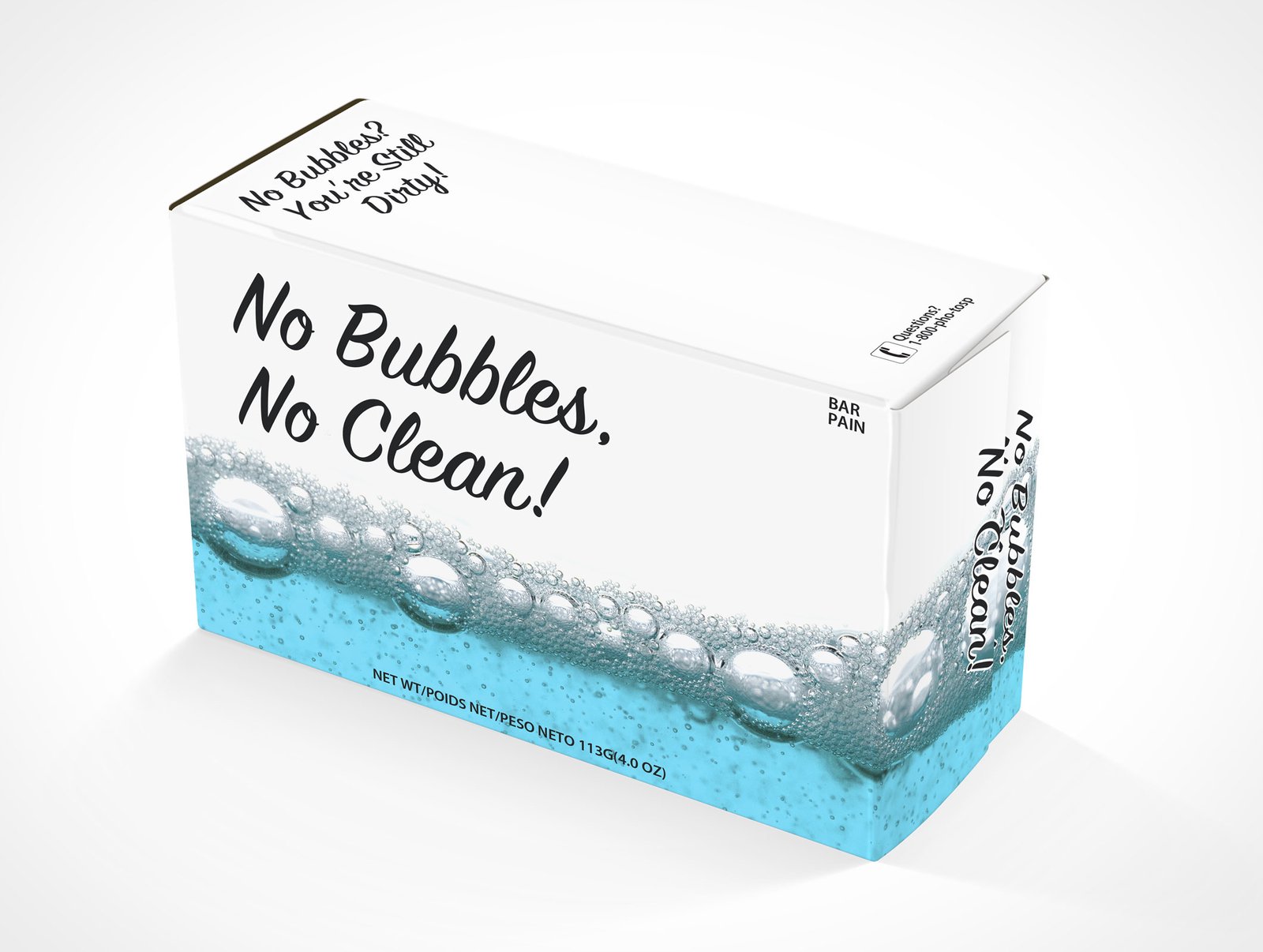Mastering the Art of Twitch Streaming: A Step-by-Step Guide to Success

In today’s digital age, live streaming has become an immensely popular way to connect with an audience, showcase your talents, and even make a living. Among the myriad of platforms available, Twitch stands out as the go-to platform for gamers and content creators alike. If you’re interested in streaming on Twitch, this comprehensive guide will take you through the essential steps to get started and succeed in the world of live streaming.
Table of Contents
Getting Started
Creating a Twitch Account
To begin your journey into the world of streaming on Twitch, the first step is to create a Twitch account. It’s a straightforward process; just head to the Twitch website and sign up using your email address. Choose a unique username, which will be your online identity on the platform.
Understanding the Twitch Interface
Once you’re logged in, take some time to navigate the Twitch interface. Familiarize yourself with the homepage, where you’ll find featured streams, popular categories, and channels you might want to follow. Explore the sidebar, which includes options like Browse, Search, and your channel dashboard.
Setting up Your Profile and Branding
Your Twitch profile is your online persona, so it’s crucial to set it up professionally. Upload a profile picture and create a compelling bio that tells viewers about yourself and your content. Consider designing eye-catching graphics and overlays to give your channel a unique look and feel.
Essential Equipment and Software
Hardware Requirements
To stream on Twitch, you’ll need a computer or gaming console, a stable internet connection, and specific hardware like a microphone, webcam, and possibly a gaming headset. Invest in quality equipment to ensure your stream looks and sounds professional.
Choosing the Right Streaming Software
Selecting the right streaming software is crucial for a smooth broadcasting experience. OBS Studio and Streamlabs OBS are popular choices for both beginners and experienced streamers. Configure your software to capture your gameplay or content, overlay graphics, and manage audio sources.
Setting up Your Audio and Video Equipment
Audio and video quality can make or break your stream. Invest in a good microphone to ensure clear and crisp audio. A high-definition webcam or camera will enhance your video quality, making your stream more visually appealing.
Preparing Your Content
Choosing Your Niche or Content Focus
Identify your niche or the type of content you want to stream on Twitch. Whether it’s gaming, creative content, or chatting, finding your niche will help you attract a dedicated audience interested in your content.
Planning Your Stream Schedule
Consistency is key on Twitch. Establish a streaming schedule that suits your availability and stick to it. Regular streaming times help build an audience who knows when to tune in to watch your content.
Building a Content Strategy
Plan your streams in advance. Create a content calendar, and consider special events or themed streams to keep your audience engaged. Interaction and engagement with your viewers should be a priority during your streams.
Going Live: The Streaming Process
Setting up Your Stream
Before going live, double-check that all your equipment and software are configured correctly. Choose an appropriate title and category for your stream, and create an engaging thumbnail to attract viewers.
Interacting with Your Audience
Engagement is vital on Twitch. Interact with your viewers through chat, respond to questions and comments, and build a sense of community. Be yourself and let your personality shine through.
Handling Technical Issues and Troubleshooting
Technical hiccups are part of live streaming. Be prepared to troubleshoot issues like dropped frames, audio problems, or internet connectivity problems. Having a backup plan or technical support on hand can be a lifesaver.
Growing Your Twitch Channel
Building an Engaging Community
A loyal and engaged community is the backbone of a successful Twitch channel. Create a welcoming atmosphere, establish rules, and moderate your chat to ensure a positive experience for everyone.
Promoting Your Stream on Social Media
Don’t limit your promotion efforts to Twitch alone. Share your streams on social media platforms like Twitter, Instagram, and Discord to reach a broader audience and attract new viewers.
Collaborating with Other Streamers
Collaborating with other streamers can be mutually beneficial. You can co-stream with friends or network with other content creators to cross-promote each other’s channels and grow your audiences together.
Monetization Options
Exploring Different Ways to Make Money on Twitch
Twitch offers various monetization options, including ads, channel subscriptions, and virtual goods like Bits. As your channel grows, you can also explore sponsorships, merchandise sales, and donations from your viewers.
Tips for Increasing Donations and Subscriptions
Engage with your viewers and offer exclusive perks to subscribers. Encourage donations by setting up alerts and showing appreciation for your supporters during your streams.
Understanding Twitch’s Affiliate and Partner Programs
Once you’ve met certain criteria, you can apply for the Twitch Affiliate program, which provides additional monetization opportunities. For even more significant benefits, aim to become a Twitch Partner.