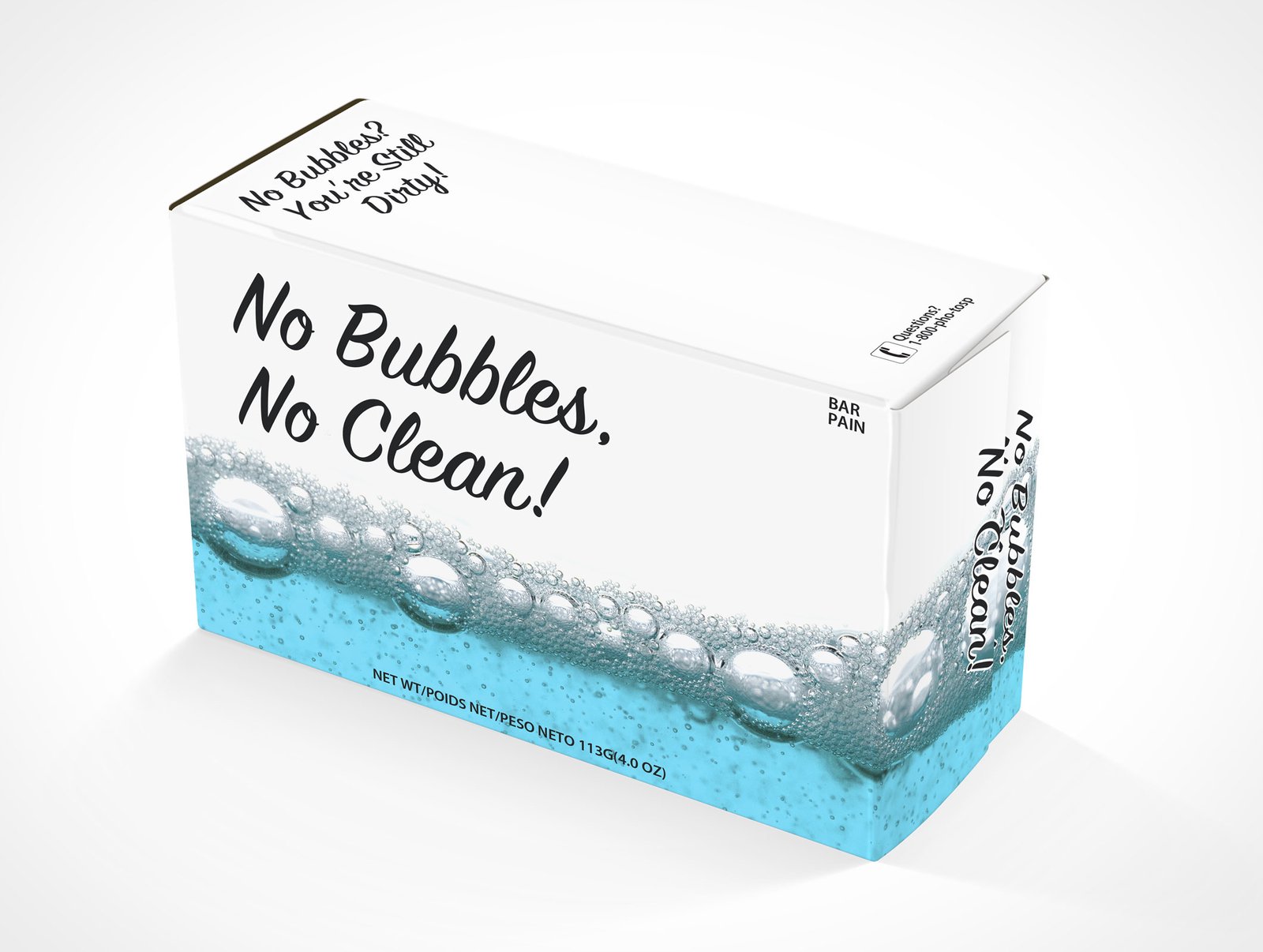Testing Microsoft Dynamics 365 Using a No-Code Tool

A no-code approach to Microsoft Dynamics 365 testing is giving vast opportunities to companies relying on this ERP system. This article will show you how easy it is to keep a track of the ever-updating software developed by Microsoft while using the right no-code tool for testing.
Automated Testing and No-Code Testing
There are several options for automated testing that can be used with Microsoft Dynamics 365, however, not all of them are of the no-code type. For instance, if you look at two popular products such as Selenium or Regression Suite Automation Tool (RSAT) by Microsoft, you will find them quite demanding.
Selenium is operating more like a library that requires building an entire testing environment. Even though it can give powerful automation to testing processes, it cannot operate without the help of professional developers and testers. While RSAT is a ready-to-use solution, it has a rather limited scope of automating functions, so you will still have to reach out for manual testing.
Fortunately, there are modern tools with no-code user interfaces, and depending on their functionality, you will be able to count on complete test automation.
Benefits of No-Code Testing Tools
Real no-code testing tools developed for Microsoft Dynamics 365 are designed to allow individuals without technical skills to create, modify, use and reuse test scripts with the possibility of generating comprehensive documentation.
Considering the required frequency and complexity of testing in the case of Microsoft Dynamics 365, being able to make do without the help of expensive technical specialists whose services are also not always available, is a great benefit for your company.
If you have a chance to get a proper no-code tool, for instance, Executive Automats, you will also be able to enjoy the full potential of automated testing. This is the tool that goes beyond automation in basic testing processes and brings it to the most complex tasks that indeed require computational power. For instance, with the Executive Automats no-code tool, you will be able to create and execute massive performance tests with multiple users.
Tips for Testing Microsoft Dynamics 365 with a No-Code Tool
To get the maximum out of your no-code tool, it is suggested to put aside the testing strategy you might have used with manual testing as it will limit the process. The amount of test scripts you can create is countess whereas simultaneous execution of multiple test scripts is supported. Keeping such functionality in mind, you will be able to perform a way more effective testing procedure covering a larger scale of test cases. Furthermore, you can freely include as many testing sessions as you need and execute them even for minor modifications of Microsoft Dynamics 365.
Your employees without technical knowledge will understand the way the ERP system is functioning better by testing it with a no-code tool and will be able to perform testing tasks on their own.
More information you will find at https://www.executiveautomats.com/